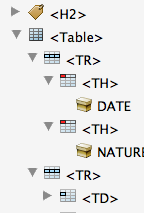Recent versions of Adobe’s Acrobat and Reader software include a feature called “Read Out Loud” (ROL). A well-intentioned effort, ROL was (originally) meant to provide a snazzy new feature that would look good on sales calls, impress gullible executives, that sort of thing.
It would just be super cool, it seemed, to be able to listen to your bank-statement, or whatever.
I was one of the aforementioned gullible executives! Read Out Loud certainly had me going when it first came out. I had visions of pottering around the office while PDF documents were read to me in a quiet and accurate voice, maybe like Jim Lehrer. I thought about children, each one being read to by his or her patient, trusty laptop. I noted the Reflow feature, which uses the same information as Read Out Loud. I thought of many neat and exciting things.
The reality was underwhelming.
Read Out Loud turns out to be only as good as the order of structure elements in the document, period. In other words, ROL can understand a sequence of content blocks (assuming that sequence is (a) provided at all and (b) correct), but that’s all it can do – and it’s not nearly enough.
Three Reasons Read Out Loud is Nearly Useless
ONE The vast majority of PDFs have no structure at all (people just don’t bother). In this case, the software is forced to guess, and for even slightly complex structures, the guess is usually spectacularly unsuccessful.
TWO Even if a PDF DOES include structure (usually by accident), that structure information is generally borderline garbage, and doesn’t contribute to the accessibility of the content. In fact, bad structure gives PDFs a bad name, because users are (sometimes) lulled into thinking that the PDF has been structured correctly.
THREE Even though Read Out Loud follows the content sequence as tagged, it doesn’t understand the meaning of the tags (the semantics), and so it has no (zero) chance of determining the Section 508 compliance of any document with semantics demanding structure beyond a string of simple paragraph tags.
Why Read Out Loud is a Nightmare for Accessibility and Section 508
The fact that Read Out Loud deals only with the order of content and not with the semantics is, of course, LOST on the vast majority of people who are trying to comply with Section 508. “Semantics” is a $10 word, granted.
Perhaps it’s just easier to say that Read Out Loud has no way of understanding the document, and so can’t present it to a user who must rely on software that can understand the document.
Some people have heard that Acrobat includes a “read your document out loud” feature and thus confuse the simple Read Out Loud gadget with full-featured (and typically expensive) screen reader assistive technology software such as JAWS, Windows Eyes or the open-source NVDA.
Trust me, that’s like confusing a go-cart with a Toyota pickup truck. If you don’t believe me, Adobe themselves STATE that Read Out Loud is NOT a screen-reader.
Read Out Loud Cannot be Used to Check for Compliance with Section 508
The table below offers a detailed explanation of how Read Out Loud differs from a real screen-reader, and therefore can’t be compared to a screen reader for the purposes of determining compliance with Section 508 or WCAG.
FeatureRead Out Loud gives…A Real Screen Reader delivers…Logical StructureThe tagging order, when tags are present.The tagging order AND tag semantics, when tags are present.ImagesAlt. text (without a prompt)User is prompted about the image and may listen to alternate text describing the image.TablesTextUser gets information on column or row heading cells. From any given cell, the user may navigate to that cell’s corresponding row or column header(s).ListsTextUser is told the type of list (ordered or unordered) and the number of items in the list. If it includes sublevels, the user may navigate the list as a hierarchy.HeadingsTextUser is prompted about the heading, and the heading level, if any. Many AT users navigate documents based on headings.LinksLinks? What links?User is prompted about the link and may access descriptive information about it (if provided) or follow it.Form FieldsReads descriptions, but cannot interact with fields. Reads descriptions in content order rather than tag order, even with tags present.Form-fields are encountered in the correct place in the logical order and are fully operable. User may choose between conventional and form modesSection 508NO helpThe ability to test for Section 508 compliance!